1. You will get an e-mail that looks like this. Click on "I accept the invitation."
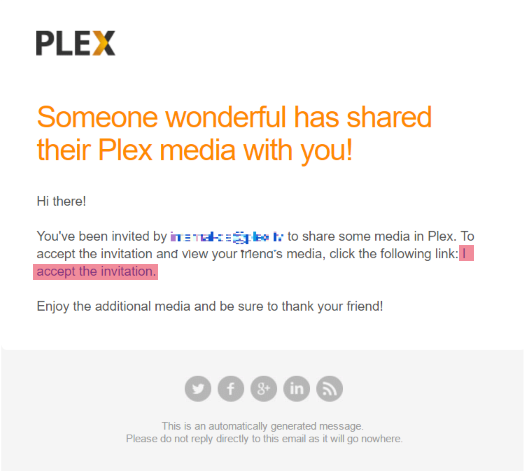
2. It will bring you to a page like this. Click on "sign up with email."
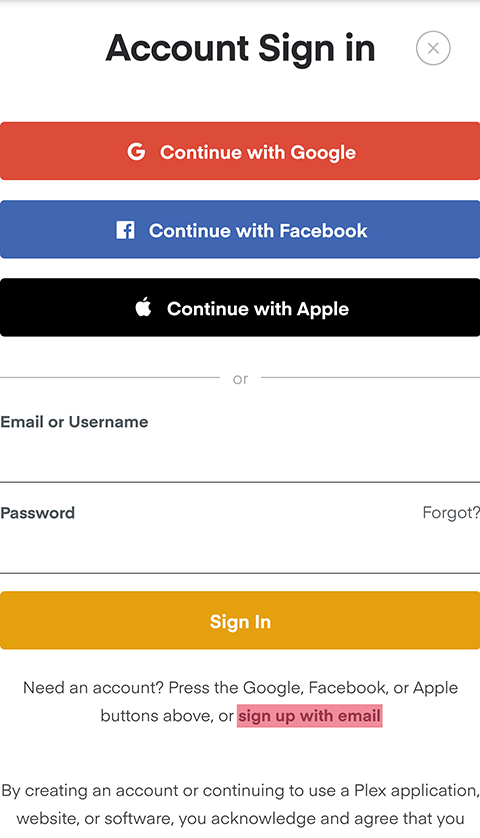
3. Fill in the e-mail address the invite was sent to, and create a password.
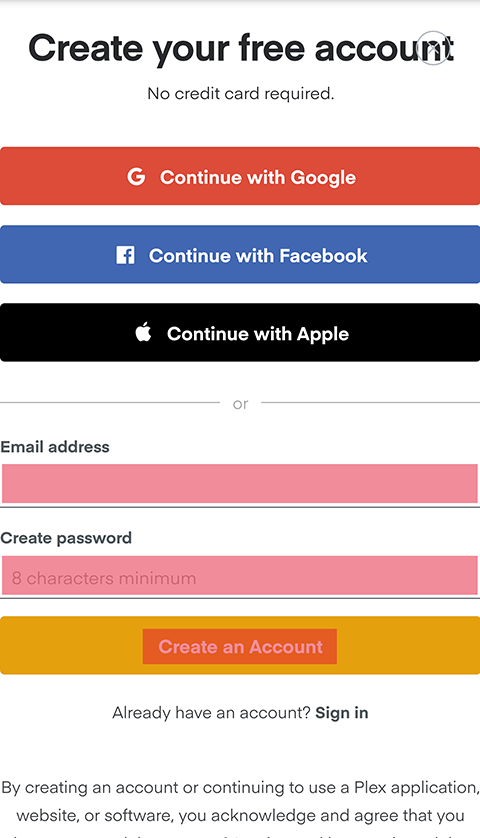
4. You are now registered! Now you need an app on your device. Basically for any device out there, if you search "Plex," it will find it, click on it, and tell it to install it. Once in the app, it will ask you to sign in. Signing in is done by the app giving you a 4 digit code, and then you use your phone or computer to go to the plex.tv/link site, while signed into your account, enter those 4 digits, and it will link the device. Some devices may need to have Plex restarted for my content to show up. Stuff gets "pinned" to the side bar on the home screen. Their content, which is crappy content. They can be unpinned, but will probably reappear after any updates.